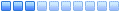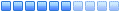Ho creato uno script per trovare file audio duplicati nella audio station.
E' particolarmente utile quando si hanno molti file audio archiviati ed alcuni potrebbero essere presenti in album diversi.
1) creare il file di testo "findDuplicatedAudio" dentro una cartella del NAS con il seguente codice:
g DuplicatedAudio.txt
select title, filesize, path, album from music a where exists (select b.title, b.filesize, b.album, b.artist from music b where a.title=b.title and a.filesize=b.filesize and a.album=b.album group by title, filesize, album, artist having count(*) >=2);
2) Entrare in SSH nel NAS e spostarsi nella cartella dove si trova il file di testo "findDuplicatedAudio"
3) lanciare il seguente comando:
/usr/syno/pgsql/bin/psql mediaserver admin
Nella directory verrà generato il file "DuplicatedAudio.txt" contenente l'elenco dei file audio duplicati.
Come trovare file audio duplicati
Come trovare file audio duplicati
Perfetto grazie!
ZioDJSub
RS2418RP+ DSM 7.2.1-69057 Update 4 - 32GB ECC
SHR@6x6TB (27TB) + SHR@2x6TB+2x10TB (20TB) - L.A. 2Gbps + 2xLAN OFF
6x IPCAM int/ext
2x HP 1810-8G V2 + 1x HP 1810G-24G + 1x HP 1820-24G
3x Ubiquiti AP-AC-LR
1x Kerio Control VM + FastWeb 45/19MB
1x Dvico Tvix M-6600N+ + 1x Sony QD-OLD 55" + 1x Panasonic Plasma 42") + 1x Samsung LED 43"
1x Yamaha AV + 1x Yamaha BR + 2x Amazon FireTv Basic
1x NB Huawei + 1x NB Asus ZenBook + 1x PC Ass. i7/16/500 + 1x PC Ass. 13/16/250
Usate il FORUM per le vostre richieste!
Usate il tasto CERCA per cercare aiuto!
Usate il tasto "GRAZIE" per ringraziare chi vi è stato utile!
RS2418RP+ DSM 7.2.1-69057 Update 4 - 32GB ECC
SHR@6x6TB (27TB) + SHR@2x6TB+2x10TB (20TB) - L.A. 2Gbps + 2xLAN OFF
6x IPCAM int/ext
2x HP 1810-8G V2 + 1x HP 1810G-24G + 1x HP 1820-24G
3x Ubiquiti AP-AC-LR
1x Kerio Control VM + FastWeb 45/19MB
1x Dvico Tvix M-6600N+ + 1x Sony QD-OLD 55" + 1x Panasonic Plasma 42") + 1x Samsung LED 43"
1x Yamaha AV + 1x Yamaha BR + 2x Amazon FireTv Basic
1x NB Huawei + 1x NB Asus ZenBook + 1x PC Ass. i7/16/500 + 1x PC Ass. 13/16/250
Usate il FORUM per le vostre richieste!
Usate il tasto CERCA per cercare aiuto!
Usate il tasto "GRAZIE" per ringraziare chi vi è stato utile!