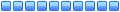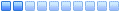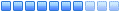1.Surveillance Station 3: 54 additional camera models from 10 renowned brands, bumping the total up to 193. VIVOTEK video server VS7100 is supported, providing a reliable and user-friendly transition from CCTV to IP-Based surveillance. SMS notification allows administrator to receive an immediate notice upon the occurrence of designated critical events. Live view, event player and live view layout management are also enhanced.
2.DLNA Compliant Media Server: Streaming media files from the Disk Station using DLNA complaint devices allows easy enjoyment of music, photos and videos. In addition, support for Windows® Media Player streaming and predefining an image to be displayed as the album cover for music files are provided. Customization of the MIME type mapping helps DMA correctly identify the file formats.
3.Apple Time Machine: Mac OS X users can easily back up their desktop data by simply choosing a destination folder on the Disk Station.
4.iPhone Support: "DS photo" allows users to upload photos stored on their iPhone/iPod Touch to Disk Station easily while instantly sharing it with anyone online. "DS audio" allows users to stream music stored on Disk Station with their iPhone/iPod Touch where Internet access is available.
5.New Reliability: Transparent bad sector remapping, dynamic bad sector remapping and recovery, and improved HDD driver quality and compatibility further enhance the system reliability.
6.Mobile Photo Station and File Station: Remote Mobile Users can access their Synology Disk Stations on Windows Mobile® 6.0 (Internet Explorer® Mobile or Opera® 9.0 and onward), iPhone OS 2.2.1 and onward, or Symbian OS 9.1, S60 3rd Edition and onward to view photos and read supported file formats where Internet access is available.
7.iSCSI: Up to 10 iSCSI targets can be created on the Synology Disk Station, allowing the Virtual Storage Expansion for computers on the network. The iSCSI target can also grow on demand, as storage needs increase for the iSCSI Virtual Storage.
8.Auto Block: Blocking an IP address after a pre-defined number of failed attempts further aids in the security of the Disk Station against unauthorized access. The Auto-block function is available on the management UI, File Station, FTP Access, SSH, Telnet, rsync, and mobile devices.
9.Firewall: The built-in firewall function allows the administrator to decide which services or IP addresses are allowed to access the Disk Station to prevent unwanted connections.
10.SNMP: SNMP protocol support allows the administrator to monitor the Disk Station with existing network management software.
11.Resource Monitor: Resource monitor allows the administrator to easily monitor Disk Station's CPU usage, memory usage, network flow and volume usage.
12.SMS Notification: By setting up SMS notification, users will be notified immediately if any critical event occurs on their Disk Stations and take appropriate action as needed.
13.Windows ADS Support Enhancements: With DSM 2.2, Windows ADS can now support 100,000 Domain Users and 100,000 Domain Groups as well as sub-folder privileges setup for domain users/groups in File Station 2. Individual "User Home" Folders can now be created with Windows ADS Users; these enhancements amount to further support for growing business environments, and for easy private folder storage for all ADS users.
14.Download Station Enhancements: Creating multiple download tasks by entering more than one HTTP, FTP or ed2k links at a time is now supported. Also, RSS and RapidShare download is supported. Users can assign the download service location to an external hard drive. An email notification will be sent to admin upon completion of a download task.
15.iTunes Server: iTunes Server now supports video player and music album artwork.
Rilasciato nuovo firmware 2.2
Rilasciato nuovo firmware 2.2
- UPS: APC CS650; APC RS500
- GTW: Vigor2860n+3.8.9.1): Wan FTTC(100M/20M,1IP) + USB3G
- SWC: HP 1820G-24; HP 1810G-8
- NAS: DS1618+: DSM6.2(DSM 6.2-23739),4GB; VX(2xWD40EFRX); LAN:LAG(1+2),3,4
Rilasciato nuovo firmware 2.2
Ciao,
da quando ho installato il fw 2.2 ricevo una media 3-4 email giorno di questo tipo:
Caro Utente,
L’IP [201.148.157.151] ha 3 tentativi di accesso non riusciti in 5 minuti ed è stato bloccato alle Mon Oct 12 14:26:48 2009.
Cordiali saluti,
Synology Disk Station
Credo sia merito della feature di cui al punto 8?
Ma questo che cosa significa, che prima mi "entravano" dentro al nas ed ora non più?
Sono perplesso...
ciao,
Davide.
da quando ho installato il fw 2.2 ricevo una media 3-4 email giorno di questo tipo:
Caro Utente,
L’IP [201.148.157.151] ha 3 tentativi di accesso non riusciti in 5 minuti ed è stato bloccato alle Mon Oct 12 14:26:48 2009.
Cordiali saluti,
Synology Disk Station
Credo sia merito della feature di cui al punto 8?
Ma questo che cosa significa, che prima mi "entravano" dentro al nas ed ora non più?
Sono perplesso...
ciao,
Davide.
ciao,
Davide.
Rilasciato nuovo firmware 2.2
Ciao,
da quando ho installato il fw 2.2 ricevo una media 3-4 email giorno di questo tipo:
Caro Utente,
L’IP [201.148.157.151] ha 3 tentativi di accesso non riusciti in 5 minuti ed è stato bloccato alle Mon Oct 12 14:26:48 2009.
Cordiali saluti,
Synology Disk Station
Credo sia merito della feature di cui al punto 8?
Ma questo che cosa significa, che prima mi "entravano" dentro al nas ed ora non più?
Sono perplesso...
ciao,
Davide.
Non è detto che ti entravano, ma che cercavano almeno di forzre.
Con il nuovo firmware al quinto tentativo di connessione errata l'ip viene bannato (5 per default).
Questo ti garantisce che gli attacchi di forza bruta vengono scoraggiati.
Usa il seguente link per tconoscere l'origine dell'IP: http://www.ip2location.com/
Inserisci l'IP nell'apposita casella
Saluti
Parsipal
da quando ho installato il fw 2.2 ricevo una media 3-4 email giorno di questo tipo:
Caro Utente,
L’IP [201.148.157.151] ha 3 tentativi di accesso non riusciti in 5 minuti ed è stato bloccato alle Mon Oct 12 14:26:48 2009.
Cordiali saluti,
Synology Disk Station
Credo sia merito della feature di cui al punto 8?
Ma questo che cosa significa, che prima mi "entravano" dentro al nas ed ora non più?
Sono perplesso...
ciao,
Davide.
Non è detto che ti entravano, ma che cercavano almeno di forzre.
Con il nuovo firmware al quinto tentativo di connessione errata l'ip viene bannato (5 per default).
Questo ti garantisce che gli attacchi di forza bruta vengono scoraggiati.
Usa il seguente link per tconoscere l'origine dell'IP: http://www.ip2location.com/
Inserisci l'IP nell'apposita casella
Saluti
Parsipal
NAS: DS207. (128MB) | HD: 2x MAXTOR STM3250820AS | FW: 3.1-1636 (since 2007)
NAS: DS209+(512MB) | HD: 2x WD10EACS 1TB RAID-1 | FW: 4.2-3202 (since 2009)
UPS: APC 800 Back-ups RS
NAS: DS209+(512MB) | HD: 2x WD10EACS 1TB RAID-1 | FW: 4.2-3202 (since 2009)
UPS: APC 800 Back-ups RS